Using Google’s Picasa in 2022
I’m Still Using Google’s Discontinued Picasa in 2022. Google’s Picasa was first released in 2002 as a quick way to catalogue and edit your photos en-mass. In 2015 Google released their last update and has since replaced it with the now ubiquitous Google Photos. It works just like Adobe’s Lightroom without all of the bells and whistles. Forget about the editing as it gives you basic features; red-eye removal, auto-white balance, cropping, light-sliders, colour change, etc.
What Picasa does that neither Lightroom nor Google Photos do, is allow you to browse all of your images lightning fast. Google Photos is impossible to quickly scroll through. Being online, it needs to download every single image as you browse. Lightroom could be used for the same purpose but unfortunately, it just doesn’t. Painfully loading the original file plus all of your edits overlaid, Lightroom struggles after a while and needs purging.
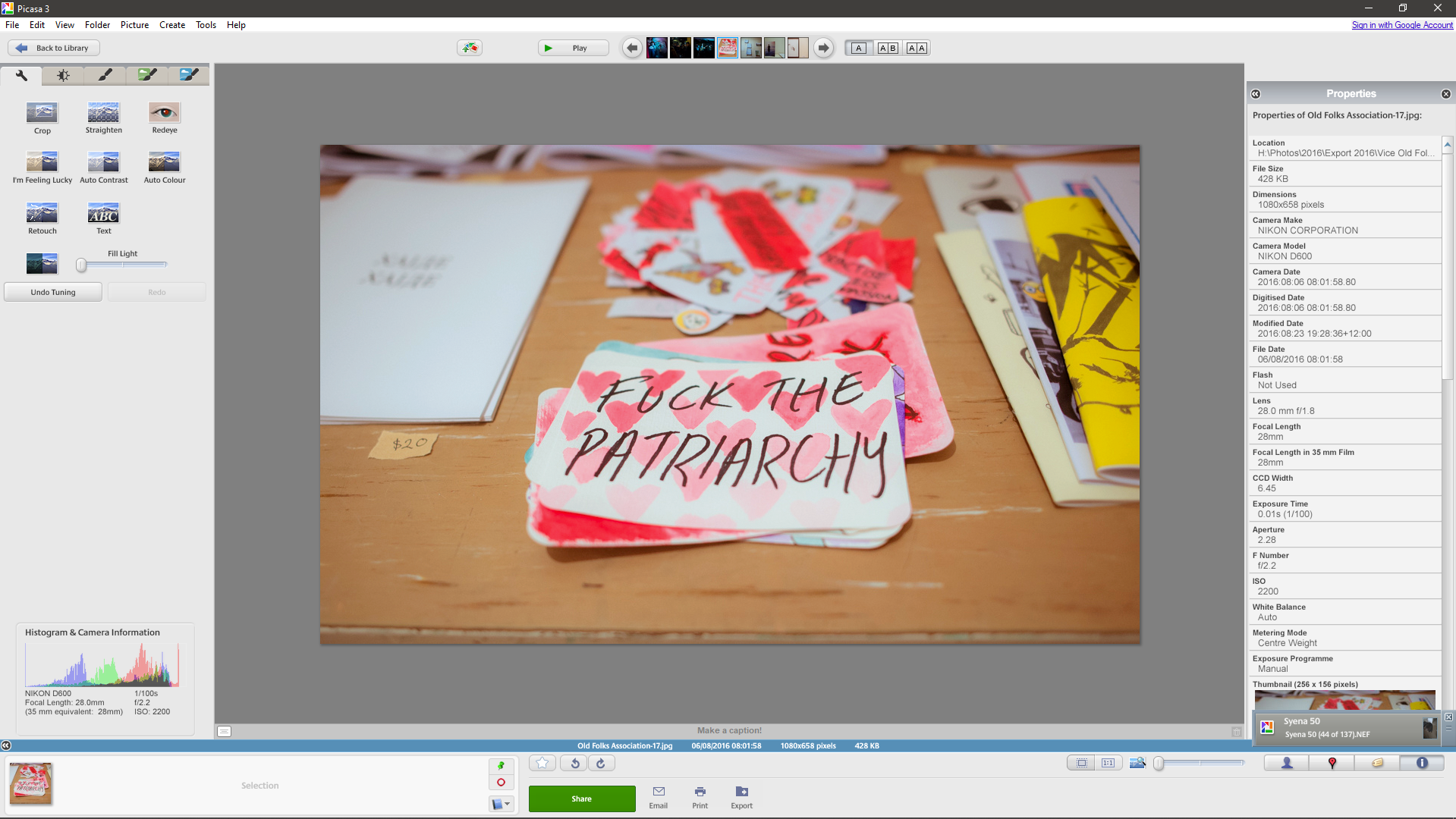
Incredibly fast
Picasa, on the other hand, displays all of my images instantly. With a quarter of a million, (over 1TB) in thousands of folders across four different drives. Images load seamlessly. Every image I have taken can be seen in one place without having to cross my fingers each time I double click on a folder. The best part? It handles RAW files like a goddamn boss.
Picasa opens and closes instantly and doesn’t require you to manually import every file, just select which drives you want it to watch and it will always be up-to-date. Clicking through random folders and seeing images you long forgot is almost therapeutic in it’s simplicity.
There are some drawbacks, I would love to see so many improvements made with Picasa such as being able to select numerous folders at once and edit them (adding tags etc), and I’d love if they brought back being able to upload to Google Photos directly again. The UI hasn’t aged too well with a boring grey theme but that feels like picking hairs.
I am grateful that I am still able to use this defunct software and it still serves a purpose for me; FINDING STUFF! You can’t download Picasa directly from Google anymore, but you should be able to find a copy online if you look in the right places.
I feel like Adobe have seriously missed a beat with Lightroom, is it too much to ask that I can see every single file on my system without the whole app slowing to a halt? If anybody has a modern solution to this problem I would love to hear it, but for now, I will continue to use my antique Google App.
This post was published on PETAPIXEL a photography blog with over half a million followers.

![Picasa_logo_wordmark-700×247[1]](https://i0.wp.com/anihilistabroad.com/wp-content/uploads/2020/09/picasa_logo_wordmark-700x2471.png?fit=700%2C247&ssl=1)



One of the best reasons to use it was you could select all the images of one person across your entire catalogue. Google Photos does this, but really painfully, whereas Picasa was as you stated, lightning-fast. Someone needs to resurrect this for this feature alone.
I have just upgraded my Mac and am unable to install Picasa. I’m looking for a photo management app that enables me to compile and hold pictures in the tray at the bottom of the screen so I can batch email which I could do with Picasa. I have looked around, but have not managed to find a suitable app. Any suggestions will be welcomed.
Hey Edd, even on windows this very specific requirement we both have is only solved by this abandonware from my findings.
Picasa really was revolutionary and is still unmatched.
If you do find something else at any point I’d love to hear about it.
Excellent article. I absolutely appreciate this website.
Keep writing!